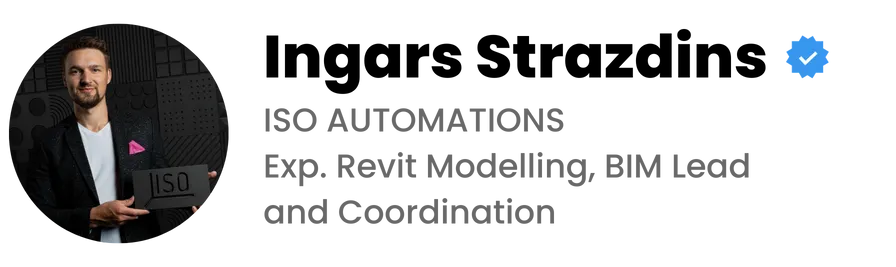
For AEC Professionals that seek
to have perfect bIM model
For AEC Professionals Who seek to have A perfect bIM model
Master
Revit BIM Modeling
Complete Workflow Guide
for AEC Professionals
Transform Your BIM Projects with Proper Setup, Coordination,
and Best Practices for Seamless Collaboration

ISO AUTOMATIONS BIM Handbook is a practical, step-by-step approach to mastering Revit and BIM modeling based on industry best practices and real-world implementation experience.
Created by Ingars Strazdins – BIM Manager/Coordinator, Revit expert, and professional with 9+ years of 3D modeling experience who has helped many AEC teams optimize their BIM workflows...
This comprehensive guide breaks down complex BIM processes into clear, actionable instructions, empowering you with effective coordination strategies that improve project outcomes.
Your team will start producing more accurate models with proper classifications and properties. And you'll experience more efficient collaboration, fewer clashes, and better data management while meeting BIM requirements with confidence.
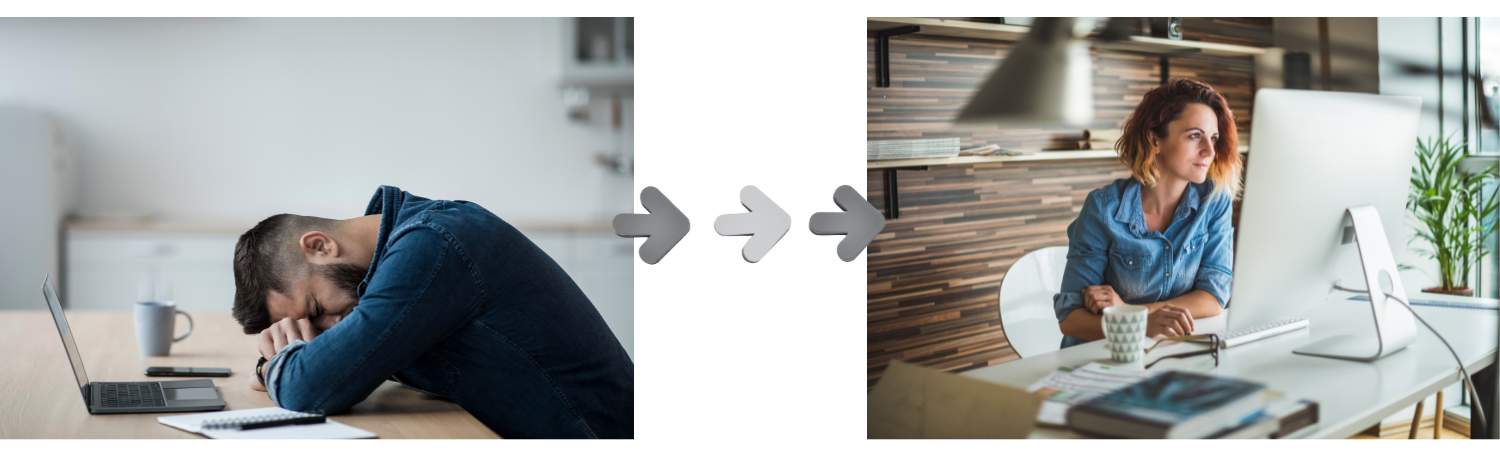
Complete Workflow Guide for AEC Professionals

A practical step-by-step guide for transforming your BIM workflow even if your team is struggling with coordination, file management, and proper modeling practices.
9 comprehensive chapters with actionable techniques you can implement immediately in your Revit projects.
Specific and detailed instructions with visual examples from BIM implementation scenarios.
SINGLE payment, LIFETIME access, with all future updates included
Money-back guarantee, if you don't see improvement in your BIM processes, get your investment back
Customized approach for all levels of BIM expertise from beginners to advanced users
Ideal for AEC professionals who want to improve model quality and streamline collaboration
ALSO INCLUDED: 🎁 4 FREE BONUS GIFTS 🎁 Examples, IFC Classification Plain Language - that will help to assign IFC classification
$59.99
ONLY $27

The BIM Modeling Master Blueprint: Your Fast-Track to Streamlined Project Coordination
By becoming a BIM coordinator, I realized that BIM implementation remains a significant challenge for many organizations. BIM isn't just about creating a 3D model - information forms the foundation of everything we do. When that information is incorrect or falsely added, the entire model becomes unreliable.
As I worked with more and more projects, I identified the most common problems and compiled them into a single, straightforward PDF guide designed to make these concepts as simple as possible to learn.
This guide is specifically designed to help you create perfect IFC models, simplify quantity takeoffs, and achieve much more with your BIM workflow.
Continue reading to learn how it works in detail, but here's a quick summary of what you'll master:
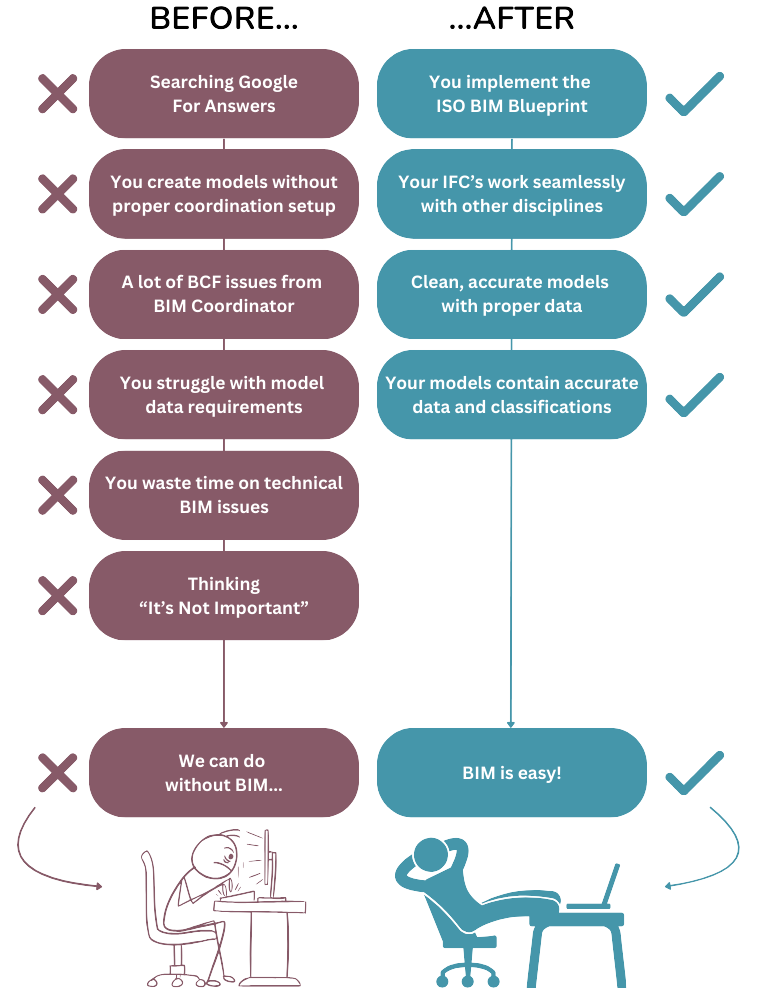
Here's how the
ISO AUTOMATIONS BIM Blueprint will transform your work:
Your BIM models will become properly coordinated and data-rich. No more constant rework, no more coordination meetings that go nowhere. Everyone collaborates more efficiently.
You'll start looking forward to client presentations, knowing your models will be accurate and reliable. (No more embarrassing clash issues or missing information!)
You'll stop feeling overwhelmed, exhausted, or like you're failing at BIM implementation. This is how I felt when I was struggling with coordination issues... But in just a short time, you'll have the tools to create professional BIM models, and you'll feel confident and in control again.
You'll have more time to focus on design and creativity. BIM technical challenges won't dominate your workday anymore.
Your projects will start moving forward smoothly with other disciplines. Learn how to help your architectural models integrate perfectly with structural and MEP systems, eliminating costly conflicts.
Your firm will immediately benefit from improved coordination and data quality. Better BIM models lead to fewer construction issues, better cost estimating, and build the foundation for future project success!
The BIM Mastery Blueprint: 9 Essential Sections to Perfect Modeling
After this easy-to-implement tutorial, you'll…
Create perfectly coordinated BIM models that maintain accuracy throughout the project life-cycle
Set up proper project information, coordinates, and references that ensure seamless collaboration
Master clash detection techniques that identify and resolve issues before they impact construction
Export IFC files with complete data sets that meet client and industry requirements
Implement custom properties that enhance your model's value for quantity takeoffs and analysis
Establish proper element classification that follows industry standards
Follow BIM modeling principles that save time and reduce rework
Leverage proven techniques that transform frustrating BIM processes into efficient workflows
Feel confident managing complex projects with multiple disciplines and stakeholders
Here's exactly how it works…
Download the PDF guide instantly
Work through each section (with clear, visual instructions)
Implement the techniques directly in your Revit projects
See immediate improvements in your model quality and coordination efficiency
After completing all 9 sections, you'll have a complete toolkit for professional BIM implementation
$59.99
ONLY $27
You're saving $33 today!

Here's everything You're Getting PLUS FOUR FREE GIFTS
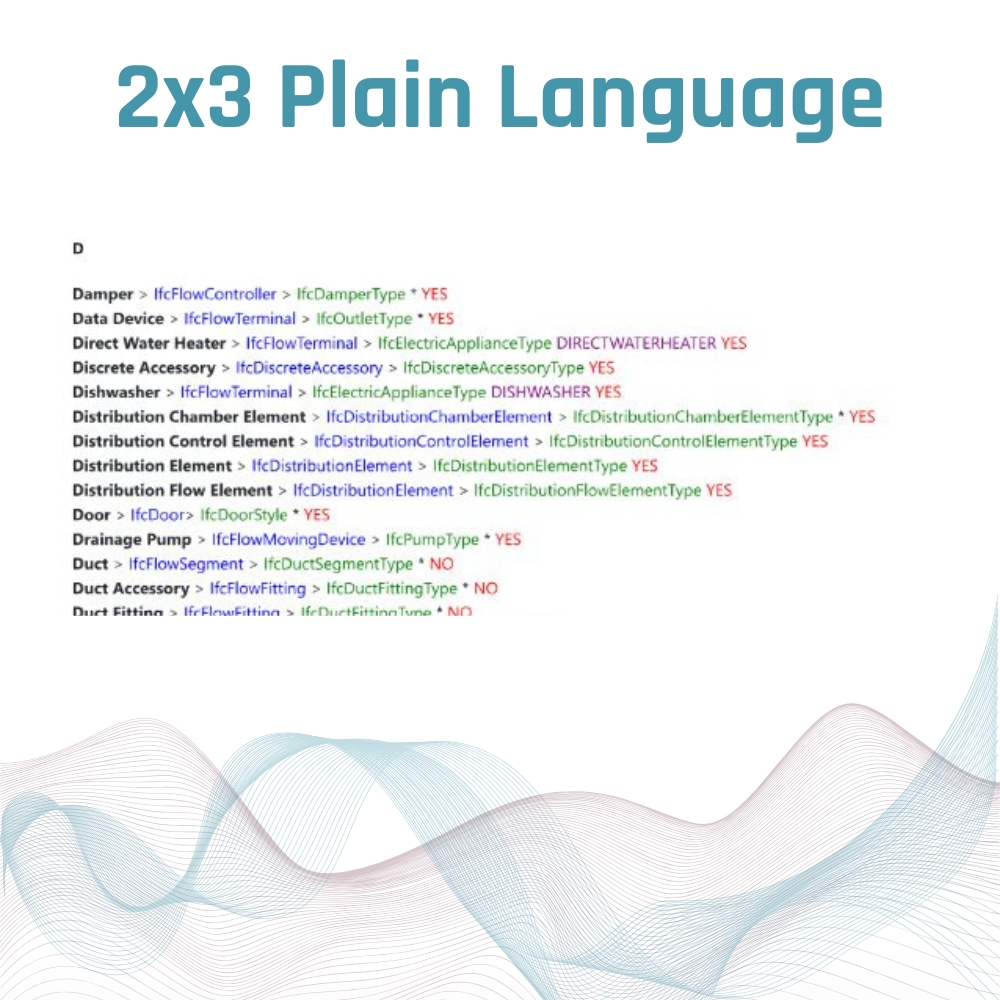
IFC 2x3 Plain Language
Easy to understand what classification to assign for construction elements
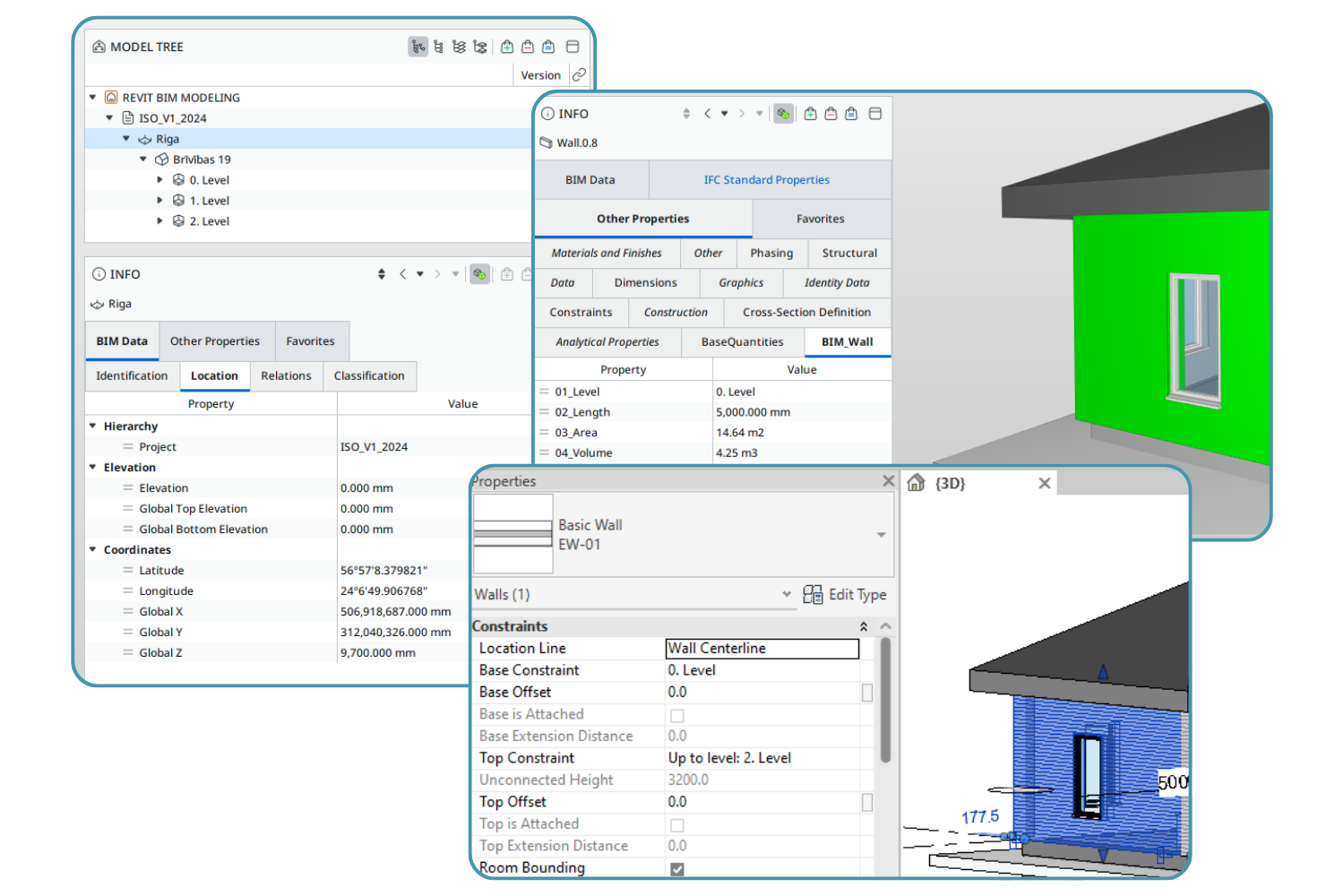
Examples Of This Tutorial
Get all the examples of this Tutorial:
- Revit Author File
- IFC
- Custom Attribute Mapping File
Here's everything You're Getting PLUS The fOUR FREE GIFTS
IFC 2x3 Plain Language
Easy to understand what classification to assign for construction elements
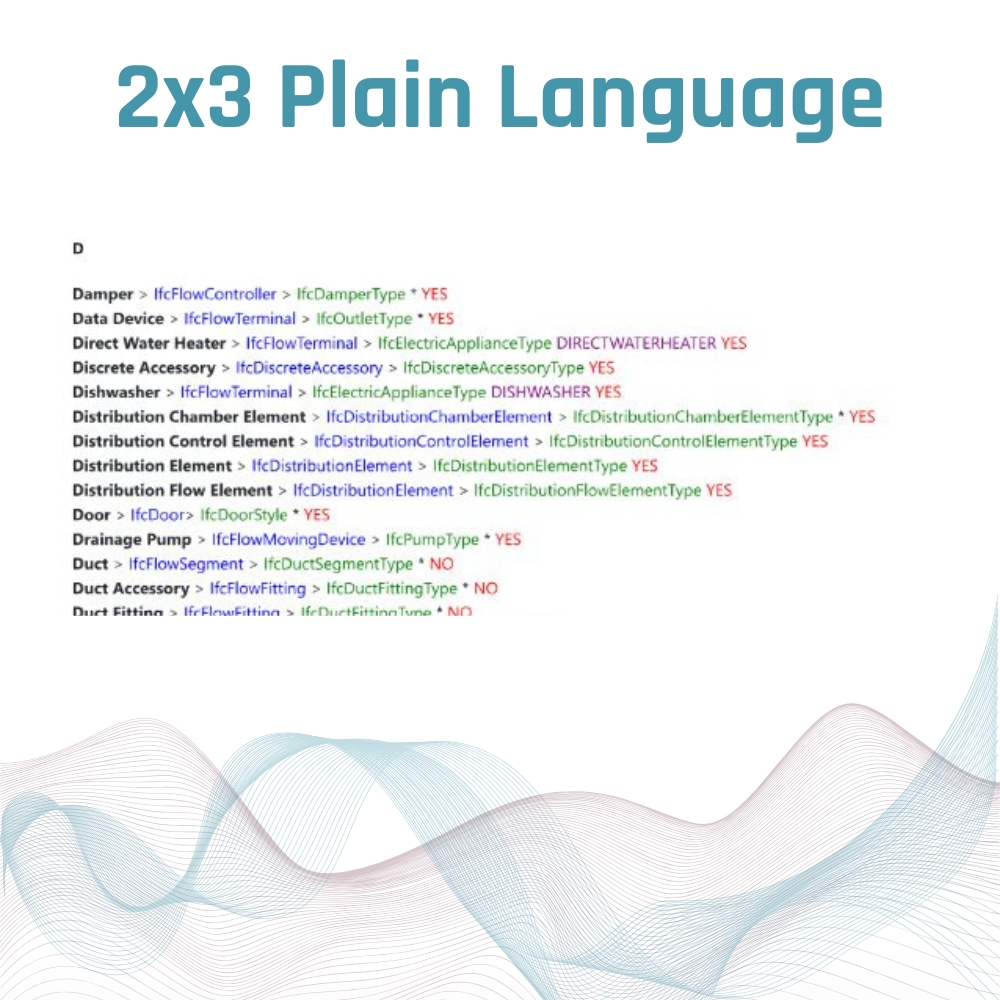
Examples Of This Tutorial
Get all the examples of this Tutorial:
Revit Author File
IFC
Custom Attribute Mapping File
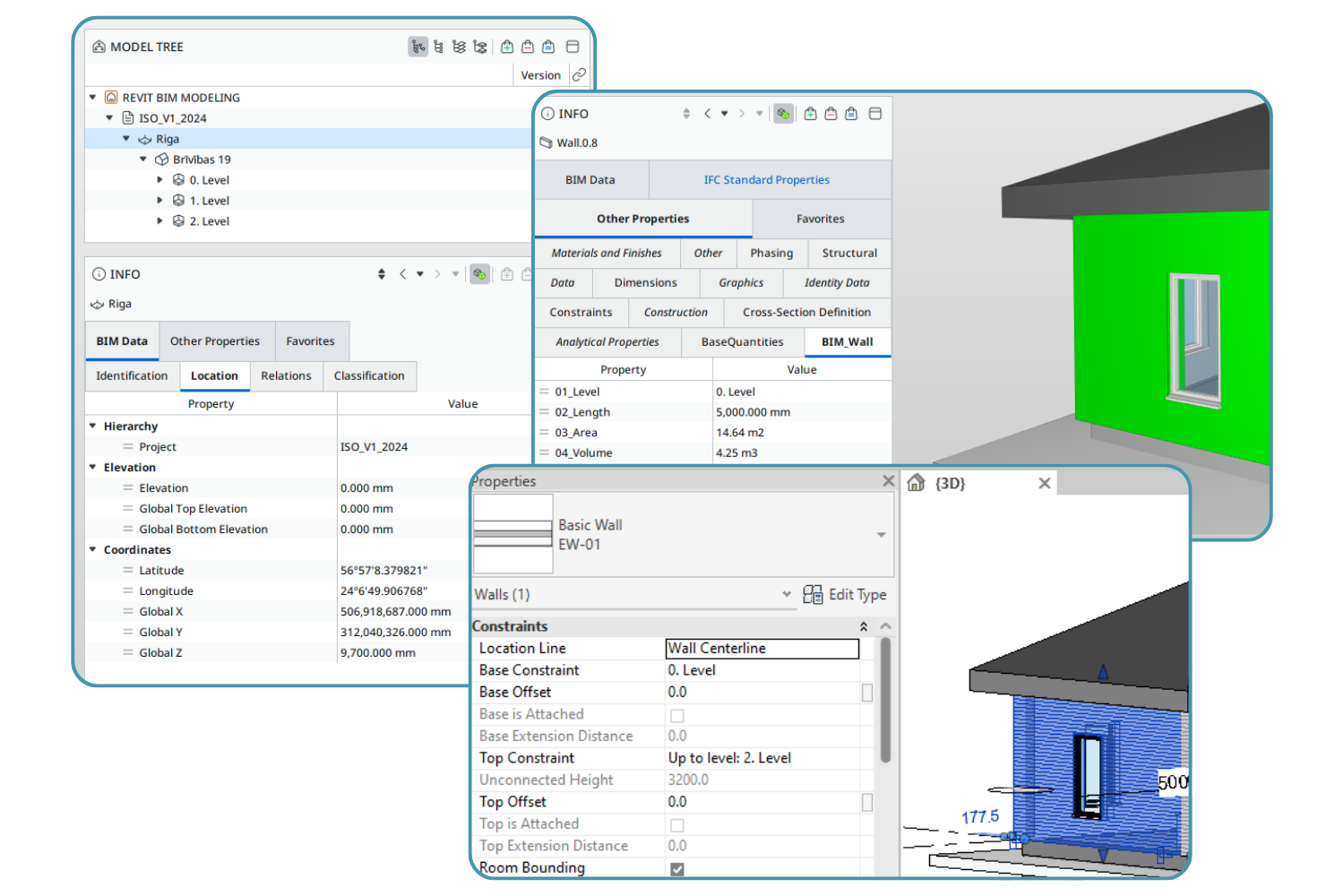
Frequently asked questions
got any questions?
What makes this BIM guide different from others available?
This guide is created by a practicing BIM specialist with 9+ years of real-world experience. Unlike generic BIM tutorials, it focuses specifically on solving the most common implementation problems that cause project delays and coordination issues. The visual, step-by-step format makes complex processes easy to follow and implement immediately.
Do I need advanced Revit skills to use this guide?
No. While basic familiarity with Revit is helpful, the guide is designed to be accessible for users of all skill levels. Each process is broken down into clear, visual instructions that anyone can follow, and technical concepts are explained in straightforward language.
Will this work for my specific industry/project type?
Yes. The BIM principles and workflows in this guide apply to all AEC disciplines (architecture, engineering, construction) and project types. Whether you're working on commercial buildings, residential projects, infrastructure, or renovations, the fundamentals of proper BIM setup and coordination remain the same.
How quickly can I implement these techniques?
You can begin implementing the techniques immediately. Some processes (like proper coordinate setup) can be applied to your next project in minutes, while others (like comprehensive classification systems) might take a few hours to fully implement. Most users see significant improvements in their workflow within the first day of using the guide.
Is this a one-time purchase or a subscription?
This is a one-time purchase with lifetime access. Once you buy the guide, it's yours forever, including any future updates or improvements.
How is the guide delivered?
Upon purchase, you'll receive an email with the download link for the comprehensive PDF guide. The guide is formatted for both screen viewing and printing, with high-resolution images and clear instructions.
Do you offer technical support if I have questions?
Yes. The guide includes contact information for technical support. If you have specific questions about implementing any of the techniques, you can reach out directly to the author, who is committed to helping you succeed with your BIM implementation.
Privacy Policy | Guarantee Terms & Conditions
This site is not a part of the Facebook website or Facebook Inc. Additionally, This site is NOT endorsed by Facebook in any way. FACEBOOK is a trademark of FACEBOOK, Inc.
© 2024 ISO AUTOMATIONS. All Rights Reserved